Active Sessions
Every system user is able to see his active sessions, as well as IP address from which he is logged in, the user agent and time of his last activity for that session.
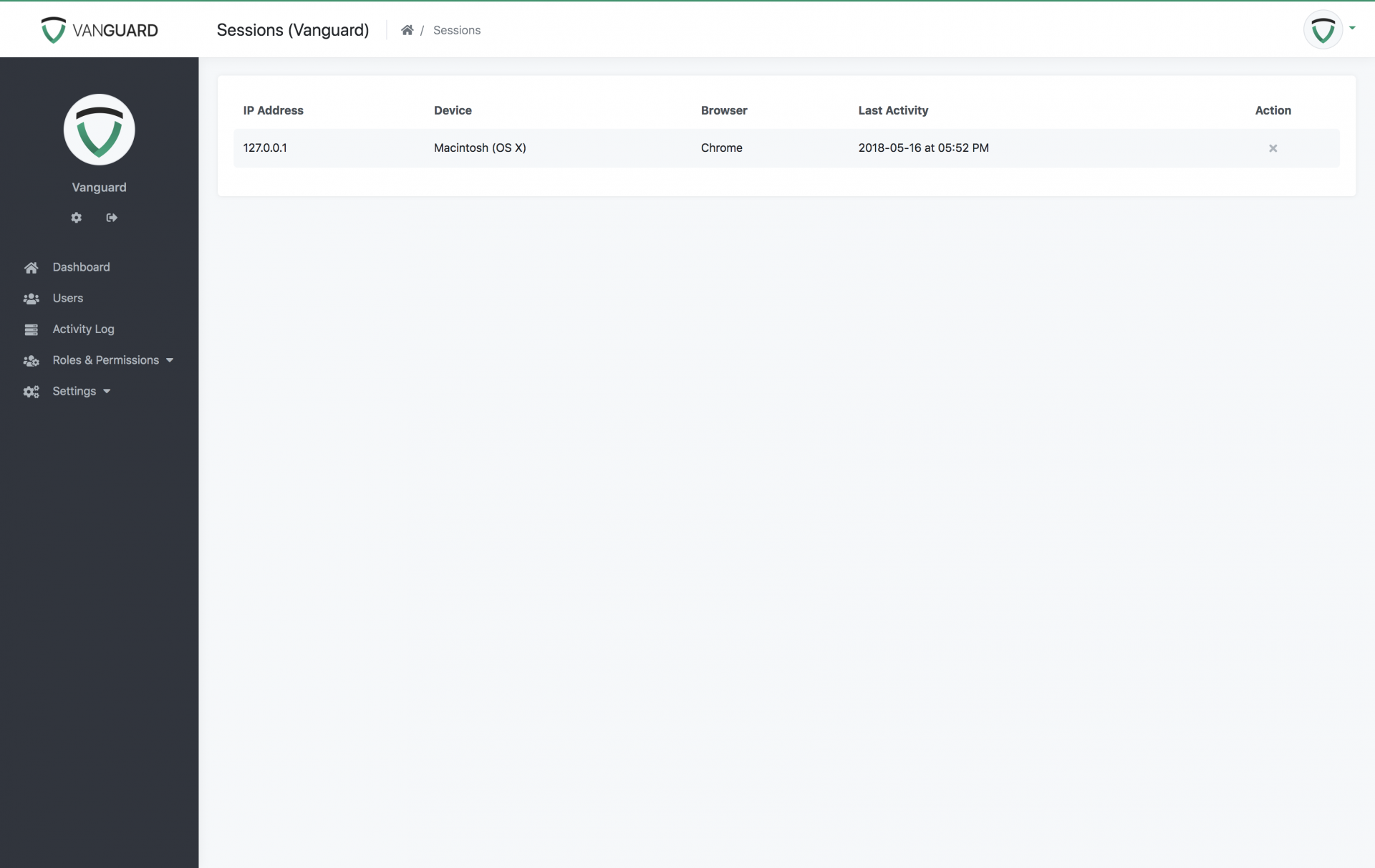
By clicking the red "x" button, a user can invalidate the selected session, which means that he will be automatically logged out from that device.
Note! Session Management is available only if database session driver is used by Vanguard. More about sessions drivers can be found here.

