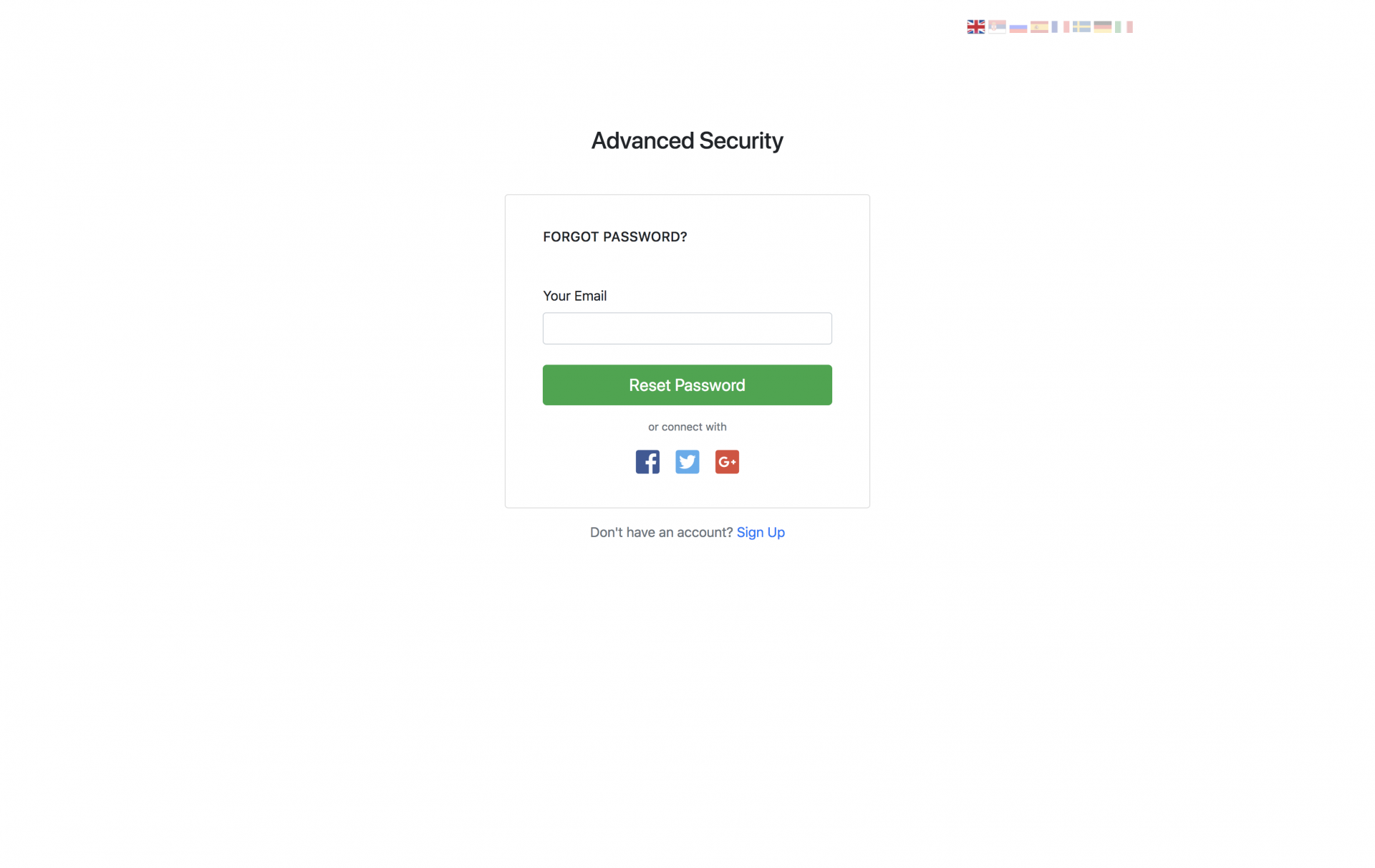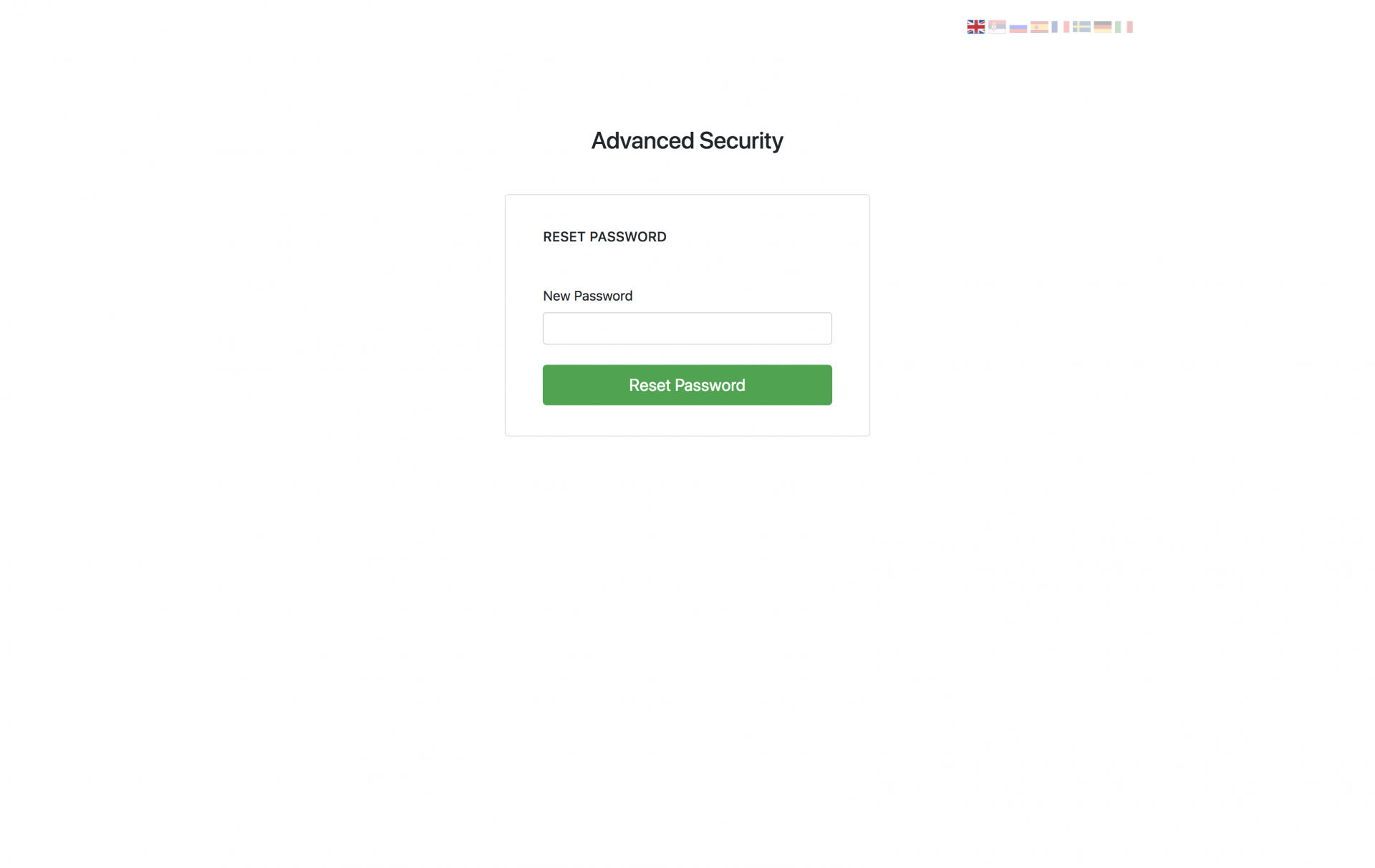Logging In
When you try to access any protected file (file that requires authentication) you will automatically be redirected to login page. From there, you are able to log in using your username and password. Login form:
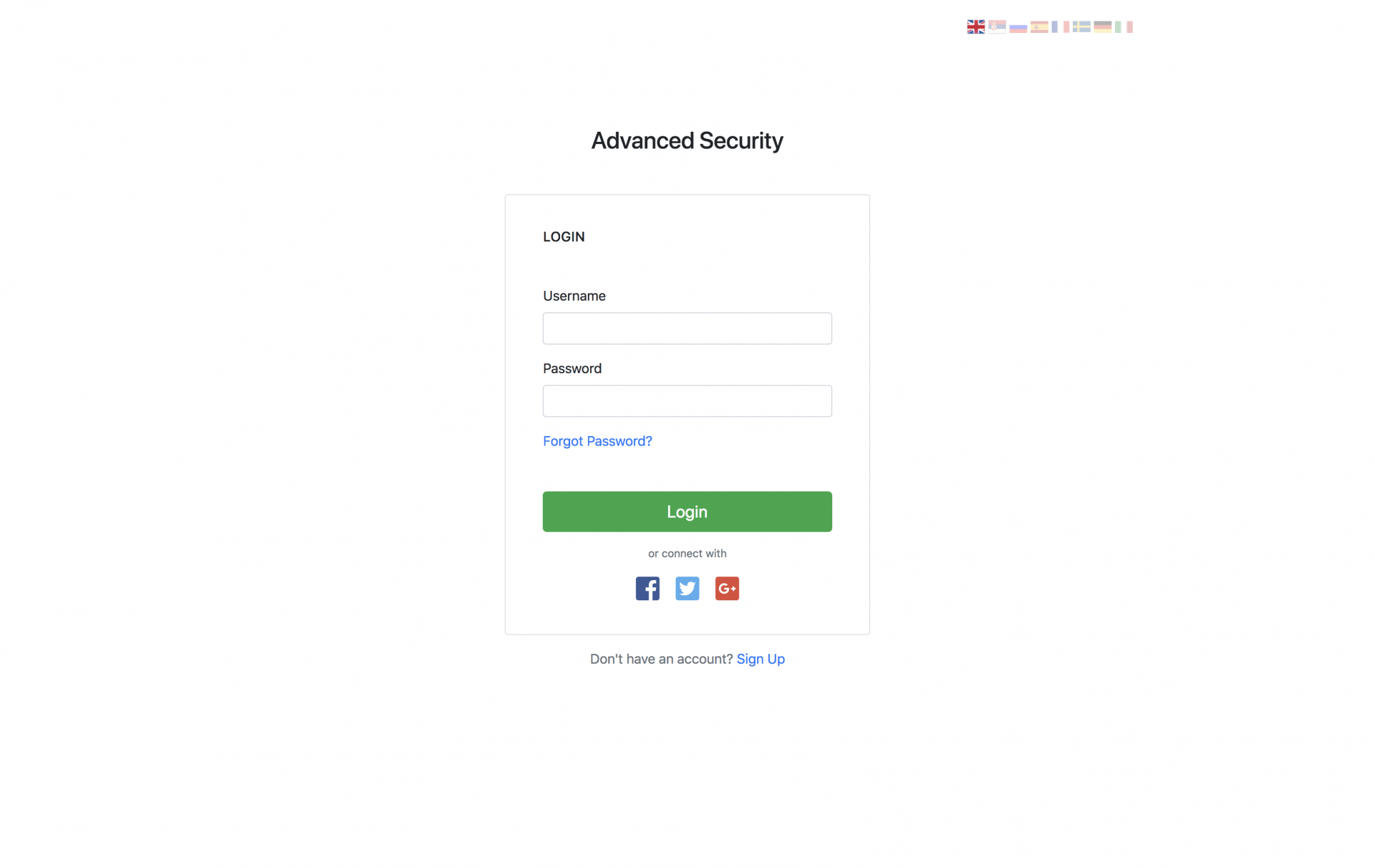
After successful authentication user will be redirected to the default page for his role as it is described in the configuration section.
Registration
In case that user doesn't have an account, he can create it manually from the registration form (displayed below) or by using any social authentication provider (if enabled by website owner).
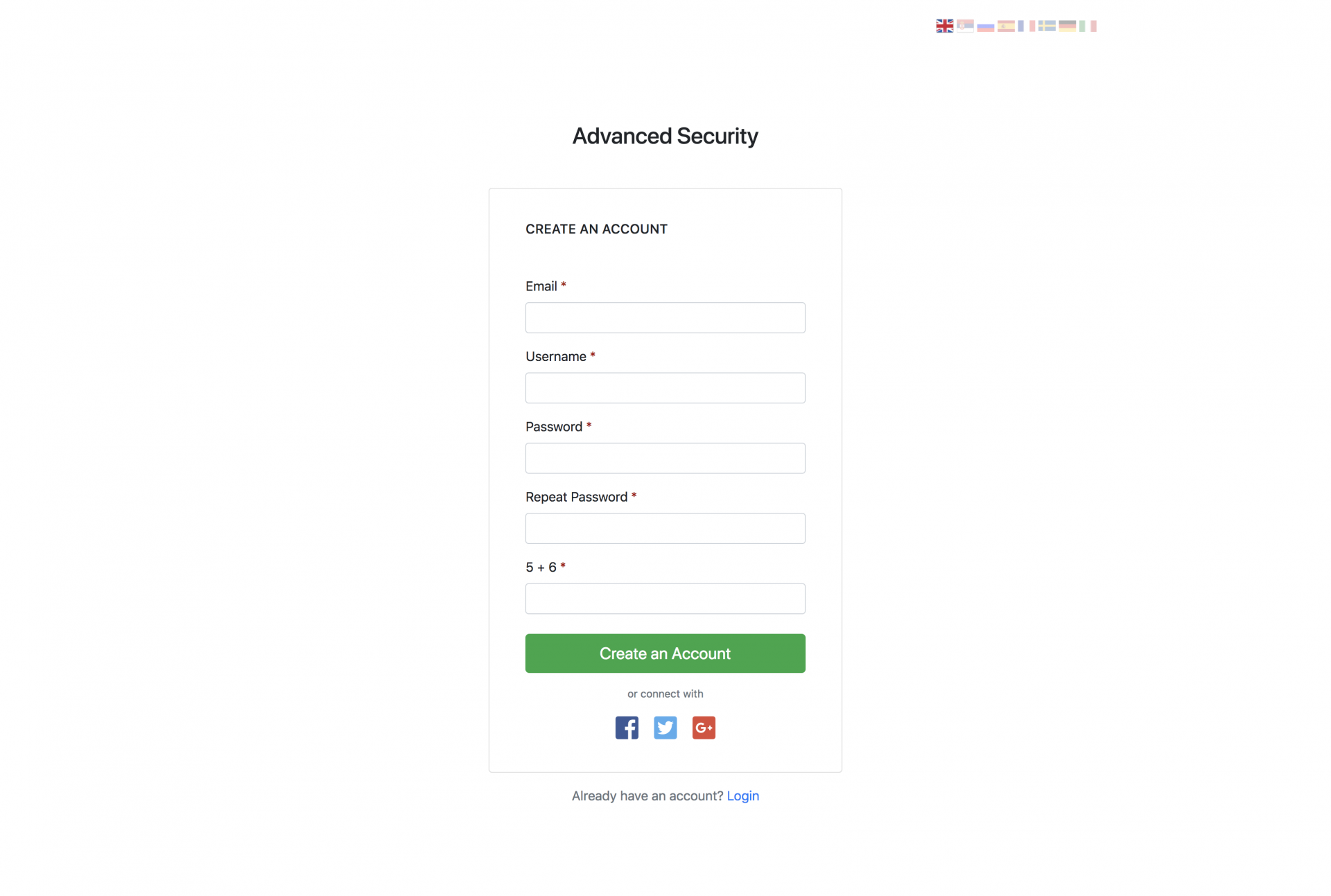
After successful registration, a user will receive a confirmation email, if it is enabled inside the configuration, and after he confirms his email he will be able to log into the application.
Note! Email confirmation only makes sense if a user has registered by manually filling the registration form. For social authentication, there is no need for email confirmation.
Social Authentication
If Social Authentication is enabled as it is described on social authentication page, then all users are able to create an account (or login if they already have an account) to your system via Facebook, Twitter and Google+ by clicking the desired social network button:
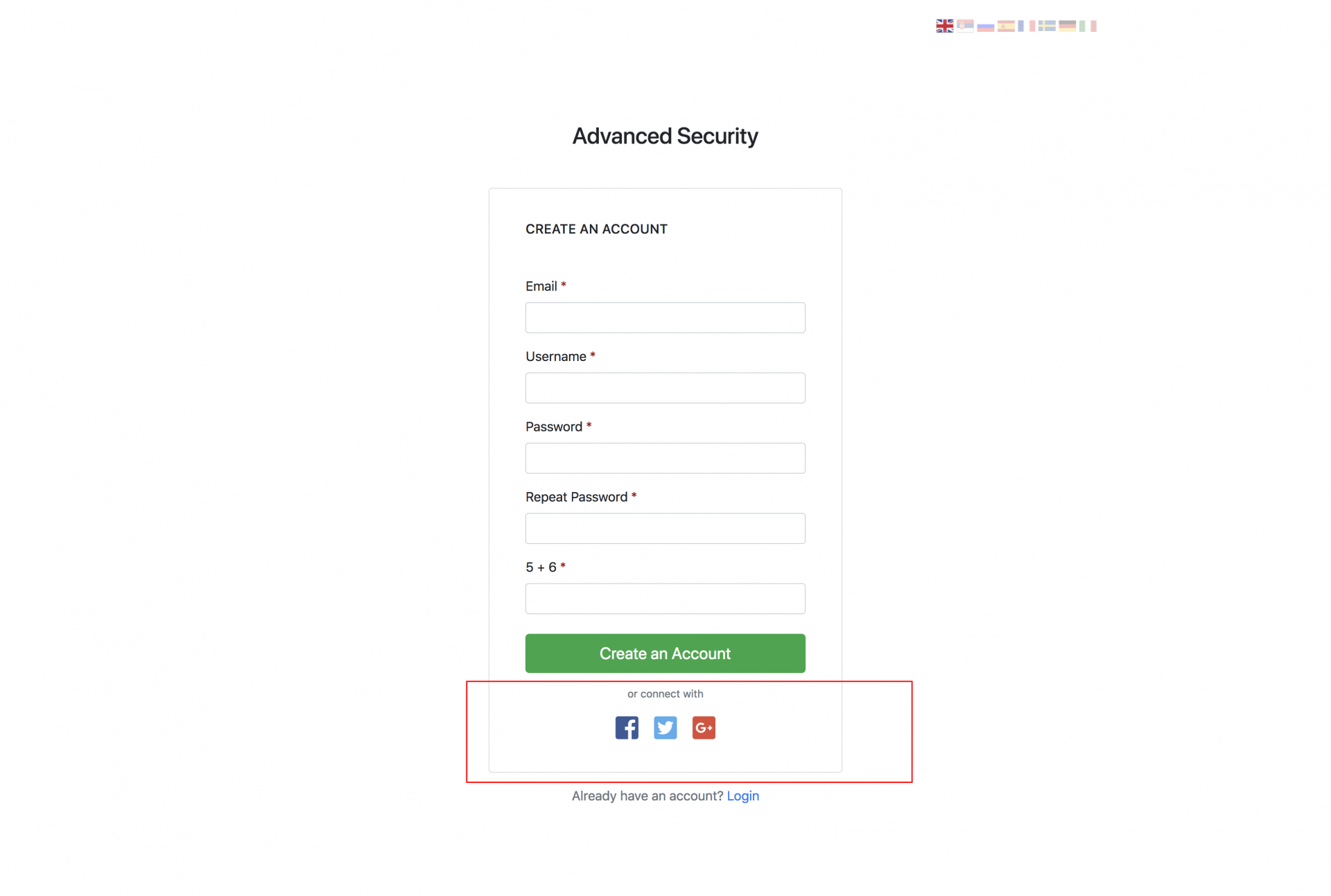
When a user authenticates with the system for the first time via some social network, his account is automatically created and stored in the database. If he tries to log in again via some other social network option, the system will check if his email exists in the database and, if it does, it will be associated with existing account! If it doesn't, a new account will be created.
Password Reset
If you have forgotten your password, just select "Forgot password?" tab and enter your email address. The system will send you password reset email which contains a password reset link. If you click on that link, you will be redirected to password reset page, where you can provide your new password that will replace the old one. Forgot Password and Password Reset forms are displayed below: