Updating The Profile
You can navigate to profile page by clicking My Profile from sidebar navigation menu or from the drop-down menu from top-right corner. The profile page is displayed below:
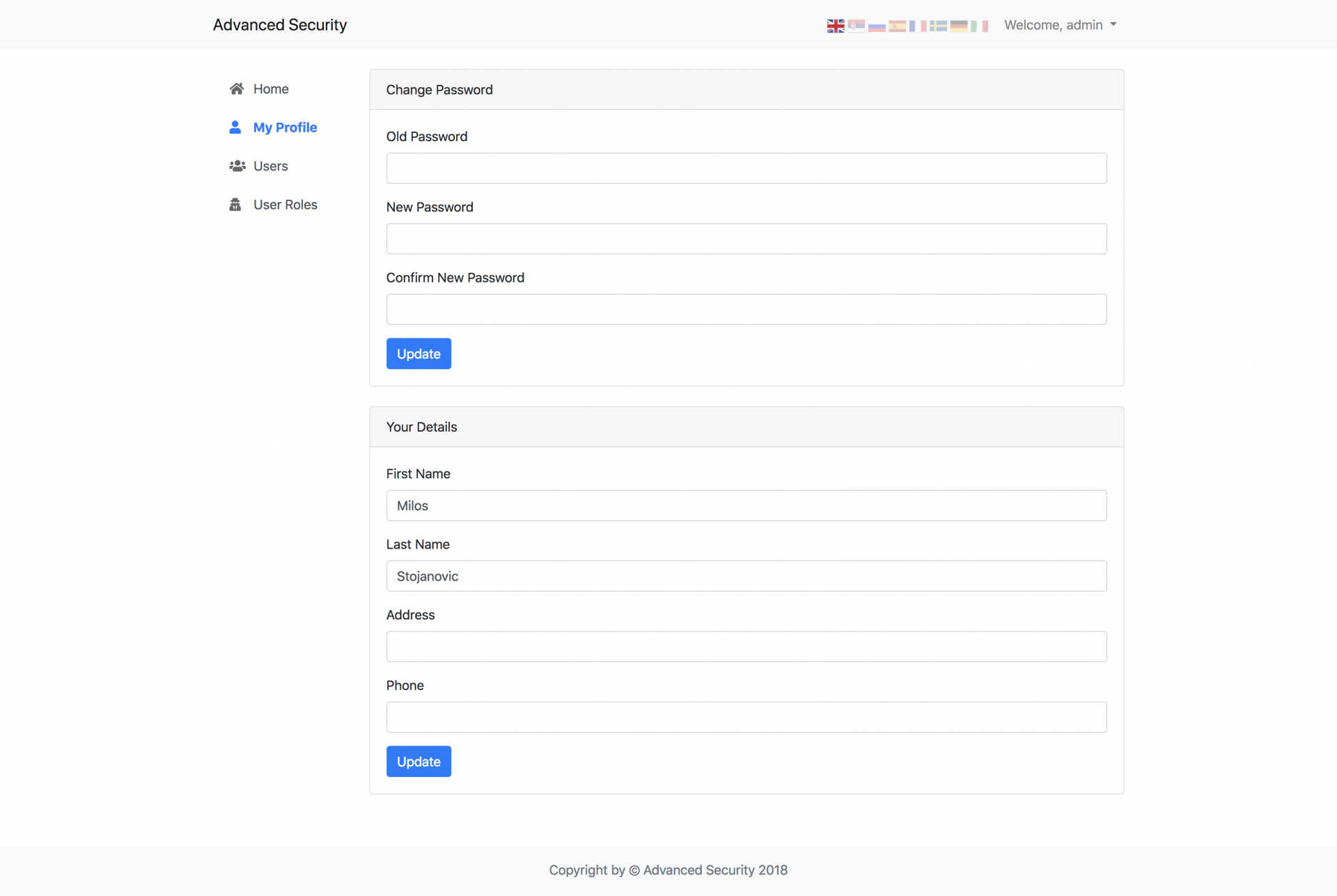
From the profile page, users are able to update details like First and Last name, Address and Phone. Also, on the same page, they can change their password.
Note! Users are not able to change their username and email address. If they want to change any of those details, they will have to contact the administrator.

