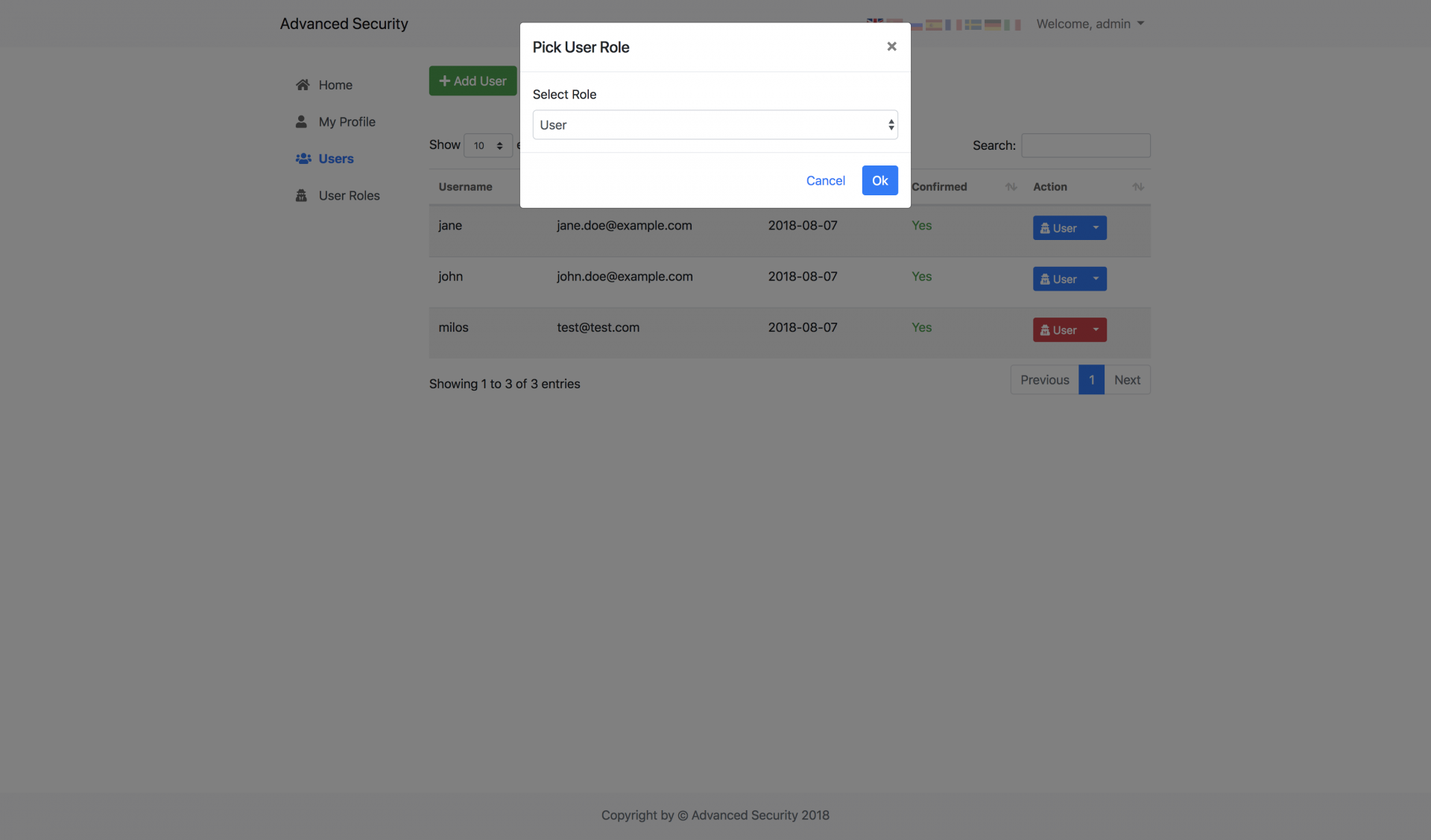If you are logged in as Administrator, you are available to manage registered website users.
To do this, go to Users page.
There is 3 type of users (3 different user roles) by default:
- Admin
- Editor
- User
For every user displayed in the users table, there is one blue button in "Action" column. Depending on the user's role, text on the blue button can be User, Editor or any new role added by admin. Admin users won't be displayed there since there can be only one admin. More about how you can utilize different user roles and act differently for different user roles can be found in the authorization section.
On users page, you are able to search through all users by typing words inside the search box located above the table. Users will be automatically filtered and displayed. Also, you can sort all columns the column header, and paginate through table records using pagination located below the users table.
Create New User
As an administrator, you can add new users manually. To do that, just click "Add User" button located above the users table and fill the required info.
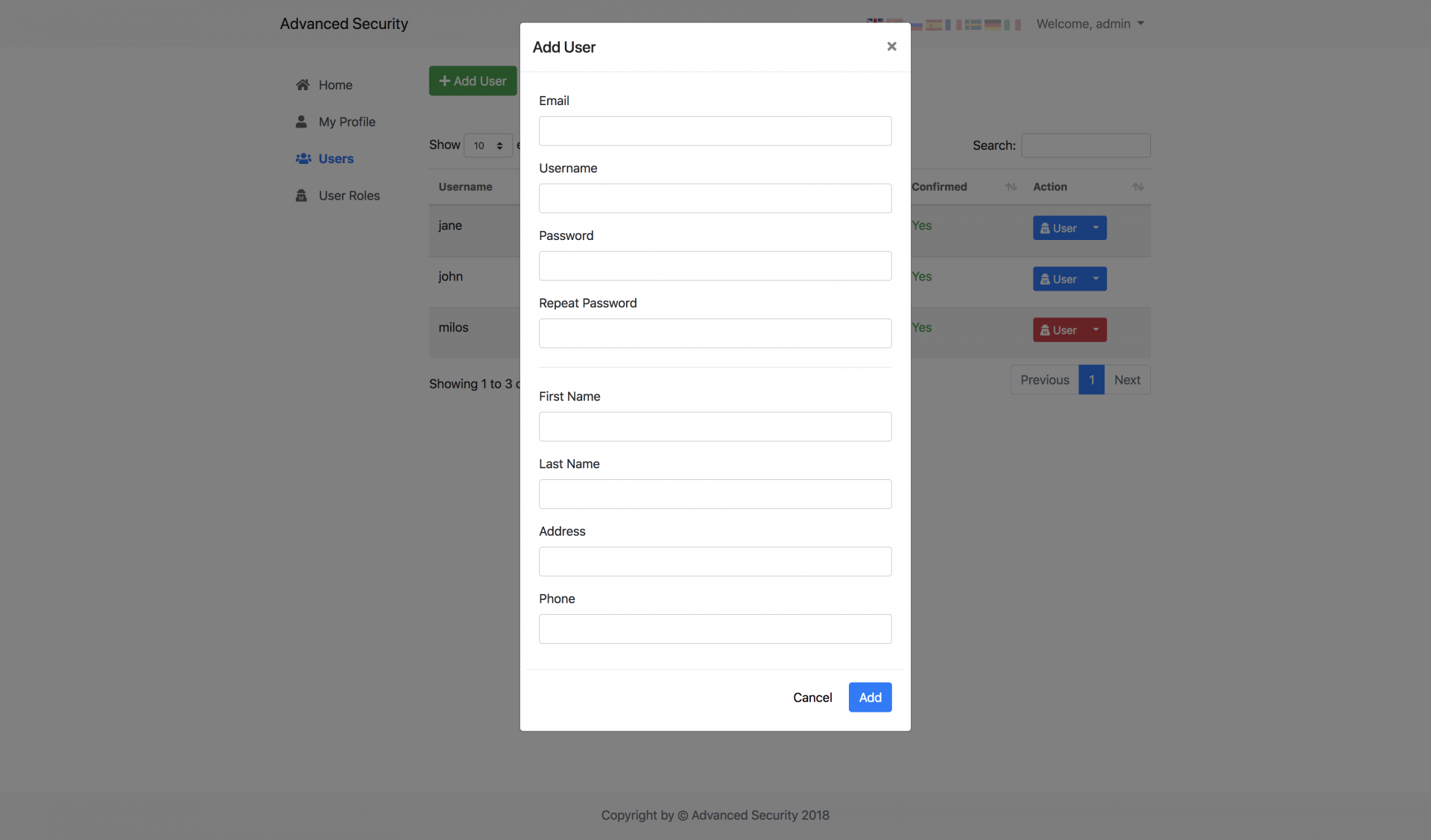
Edit User
Edit existing users is also a breeze. Just click small caret to the right of the blue button and select "Edit".
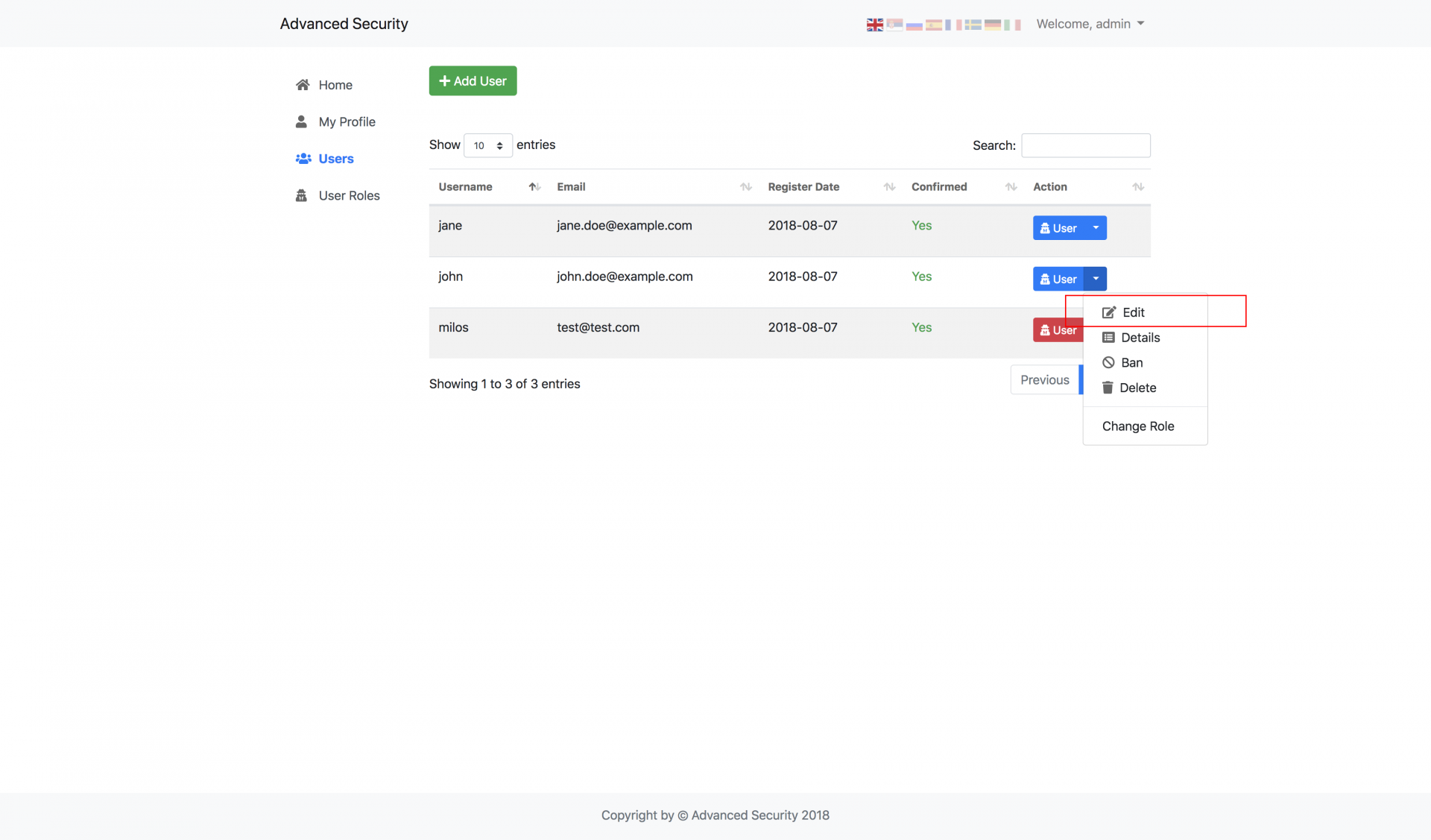
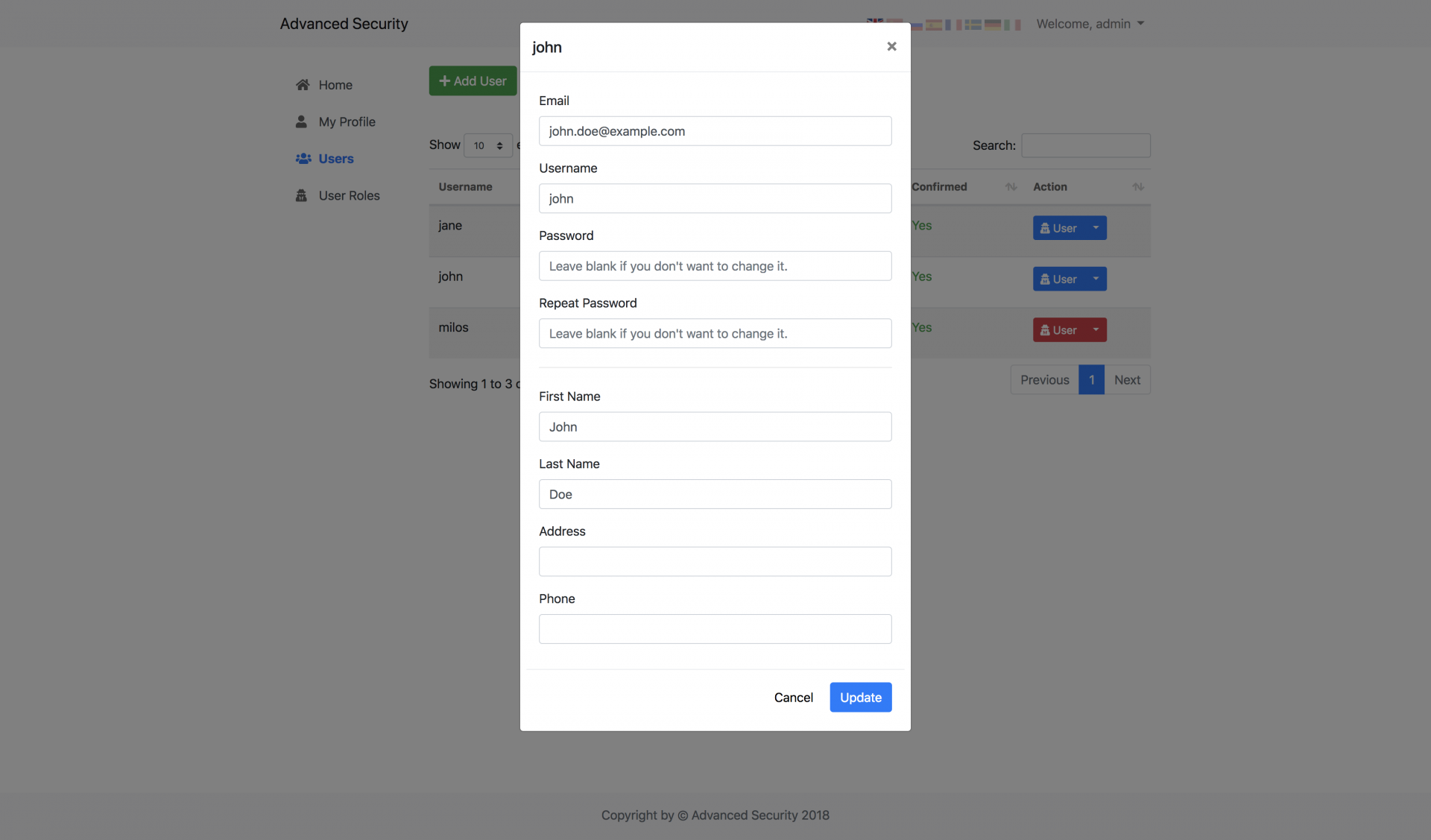
Display User Details
In order to view user details without editing them, just click the small caret to the right of the blue button, and select Details option from the drop-down menu.
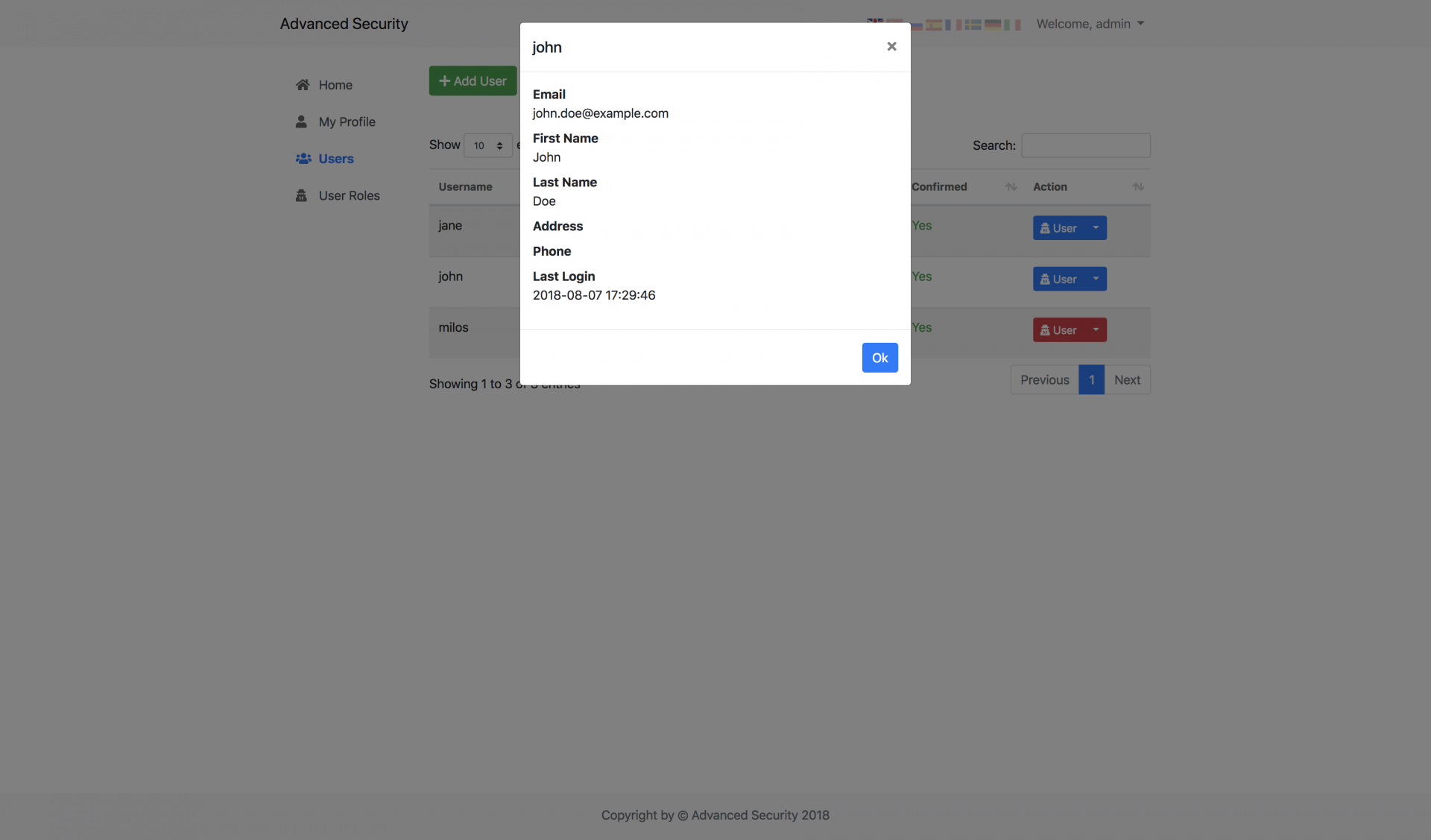
Ban User
If you want to keep the user in the database and just disable his account, you can simply ban that user by selecting Ban option from drop-down menu. All banned users have their button inside Action column painted in red.
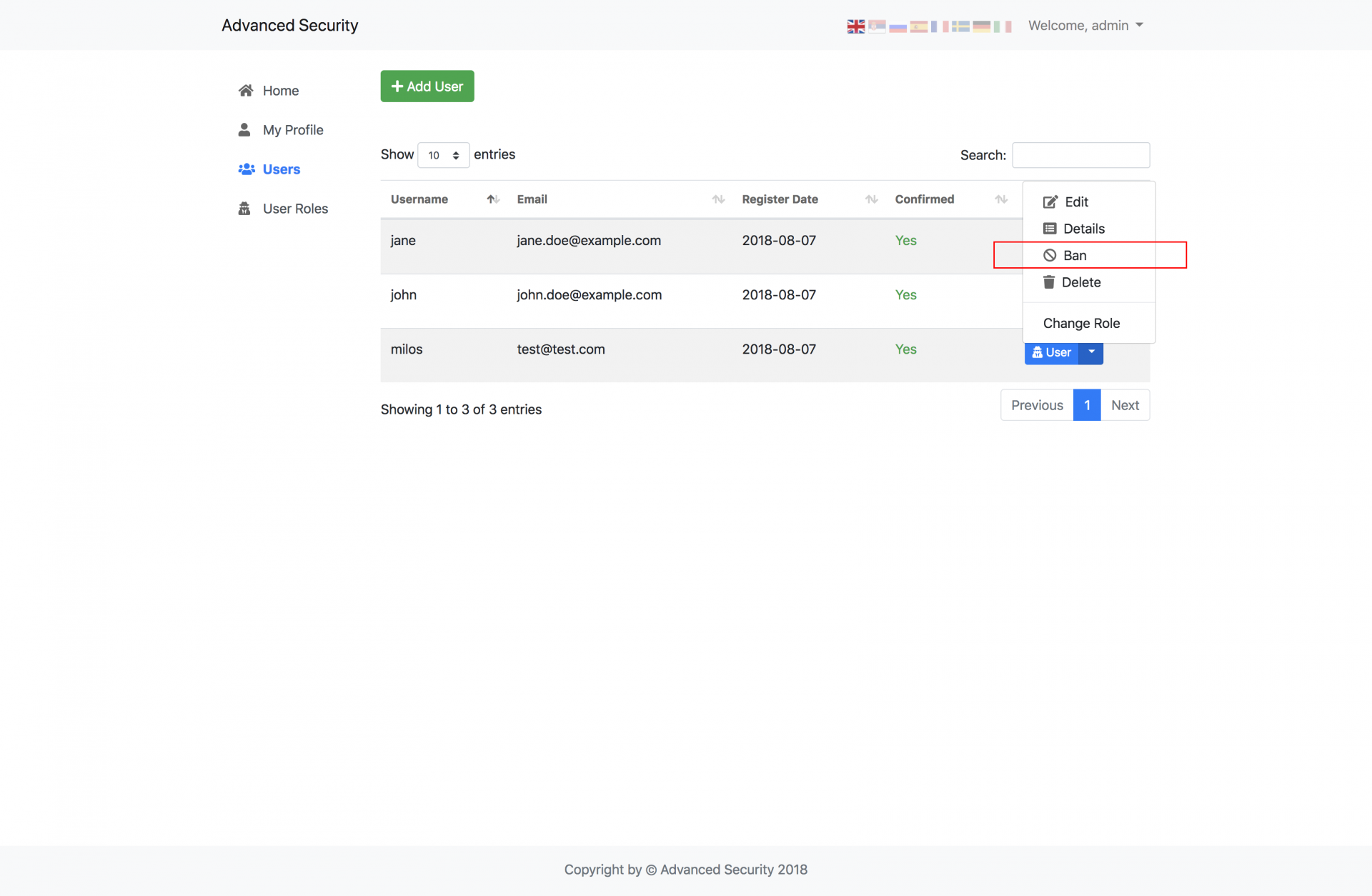
Delete User
You can delete the specific user by clicking small caret to the right of the blue button, and select the Delete option from the drop-down menu.
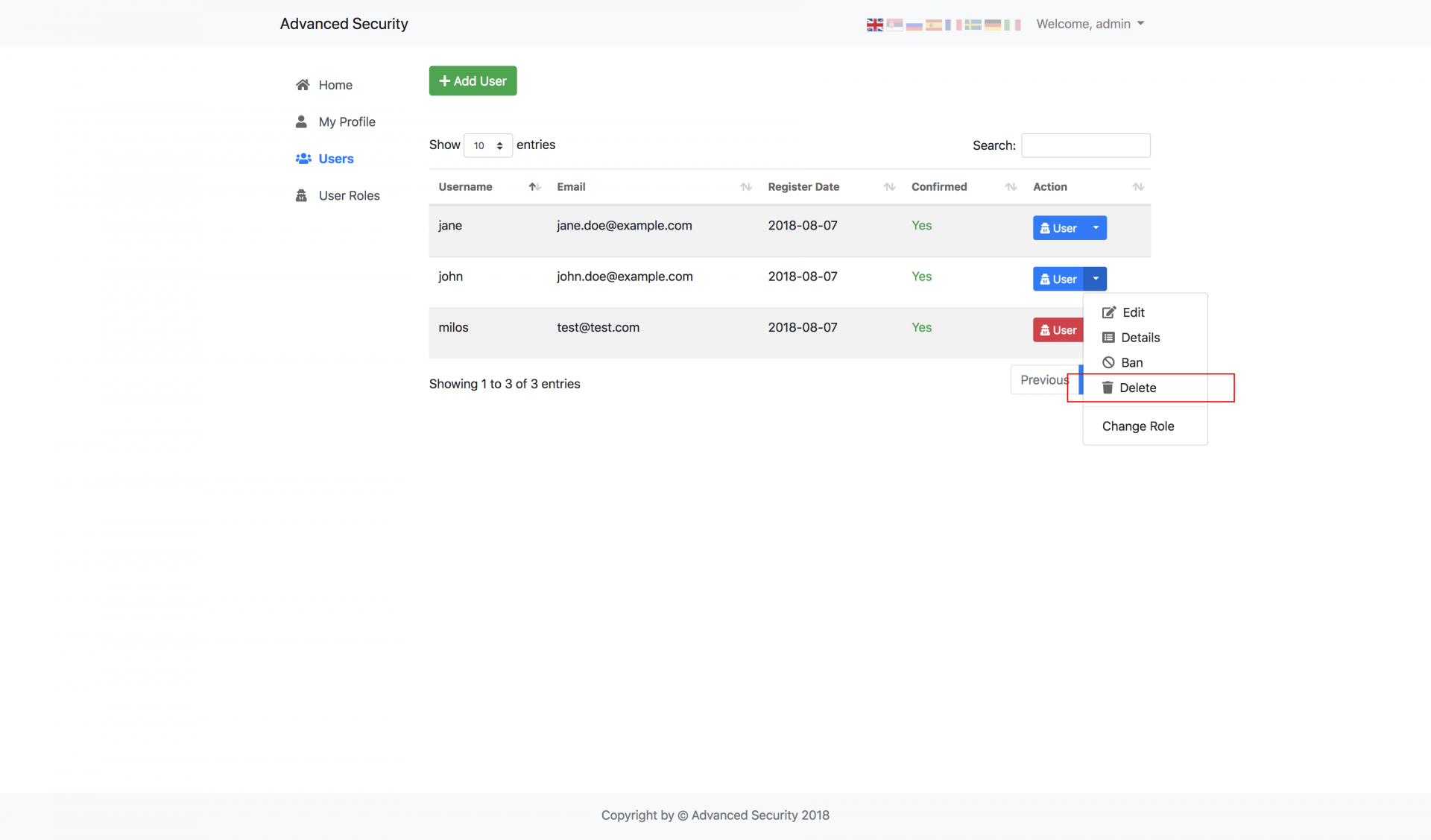
Change User's Role
User role can be changed to any available user role, no matter if its a default or manually added one. You can change user's role by clicking small caret to the right of the blue button and selecting Change Role
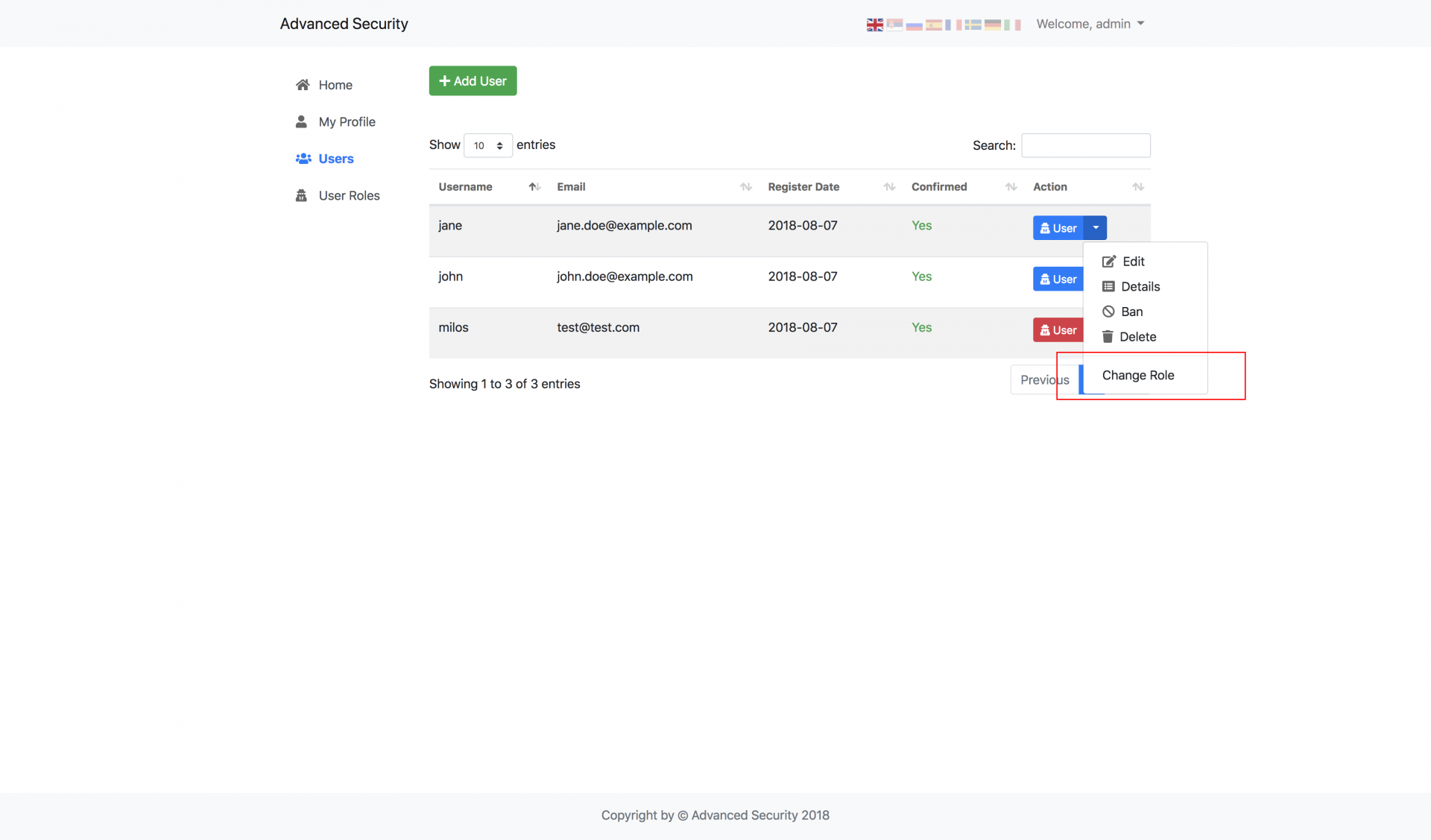
After that, just select the desired user role from the dropdown list and click Ok.