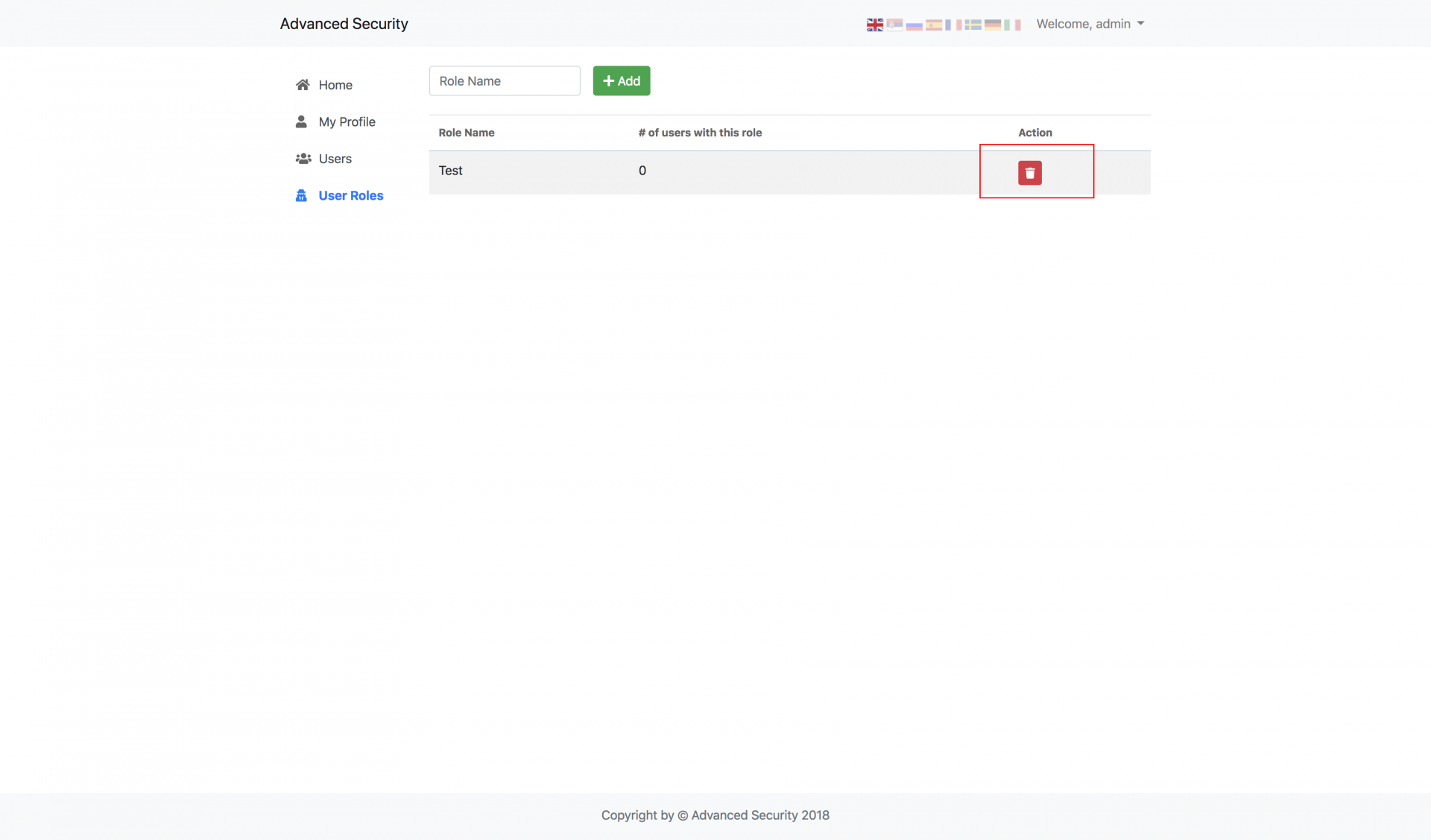In order to manage user roles, just open User Roles page by selecting it from sidebar navigation menu.
Create New Role
To add a new role, simply enter new role name and click Add. The new role will be automatically added. It's recommended to use one-word role because it will be easier for you to check if the user has a specific role inside the source code. Every role name will be converted to lower case.
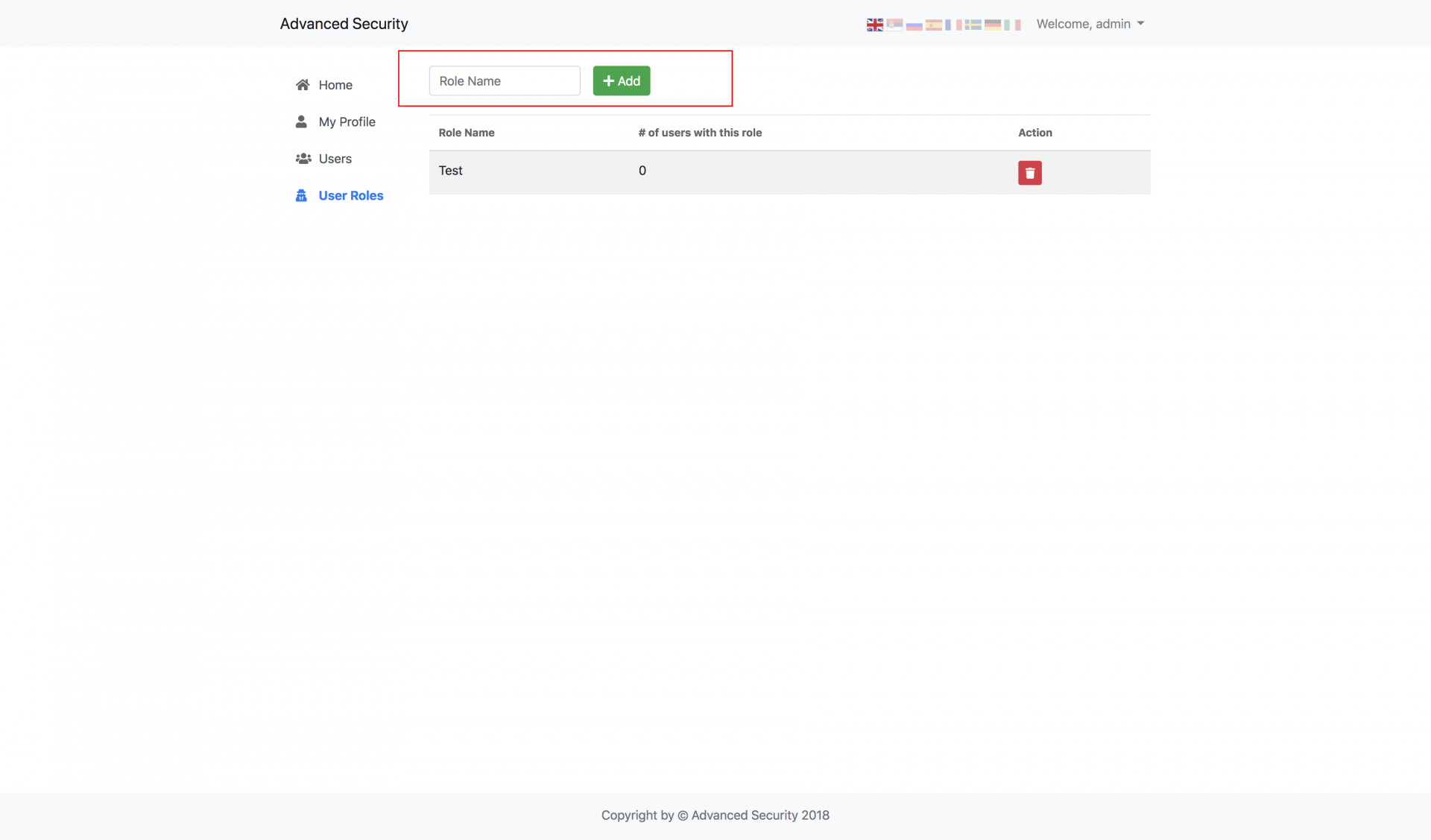
Delete Role
To delete a role, just click Delete button next to role you want to delete. If there are users that already have this user role, they will be returned back to the User role.